Supply’s Executive Creative Director, Sam Jeibmann, was recently tasked with creating an art direction strategy for articles featured on our website. He saw this as the perfect opportunity to dive into the creative sandbox and have fun with a new tool our studio has been excited to experiment with —generative AI.
While defining an art direction strategy for Supply’s articles, Sam also uncovered a few best practices for establishing an art direction that leverages generative AI. We thought we’d share them with you.
1. Identify your metaphor.
Distilling a message down into a simple metaphor can be immensely helpful when creating content with generative AI because a metaphor provides a visual shorthand that will encapsulate your core message and theme. We like to use a simple framework we call SEL (Subject, Emotion, Landscape) to help us with this.
Subject
What is the central theme, concept, or message you are trying to convey? What takeaway would you like your audience to walk away with?
Emotion
What feelings and emotions are you hoping to elicit in your viewer? Do you want them to feel joy, excitement, nervousness, optimism, etc.?
Landscape
What does the contextual landscape of your narrative look like? Are there adjacent or supporting concepts that might add visual interest or help create tension in a composition?
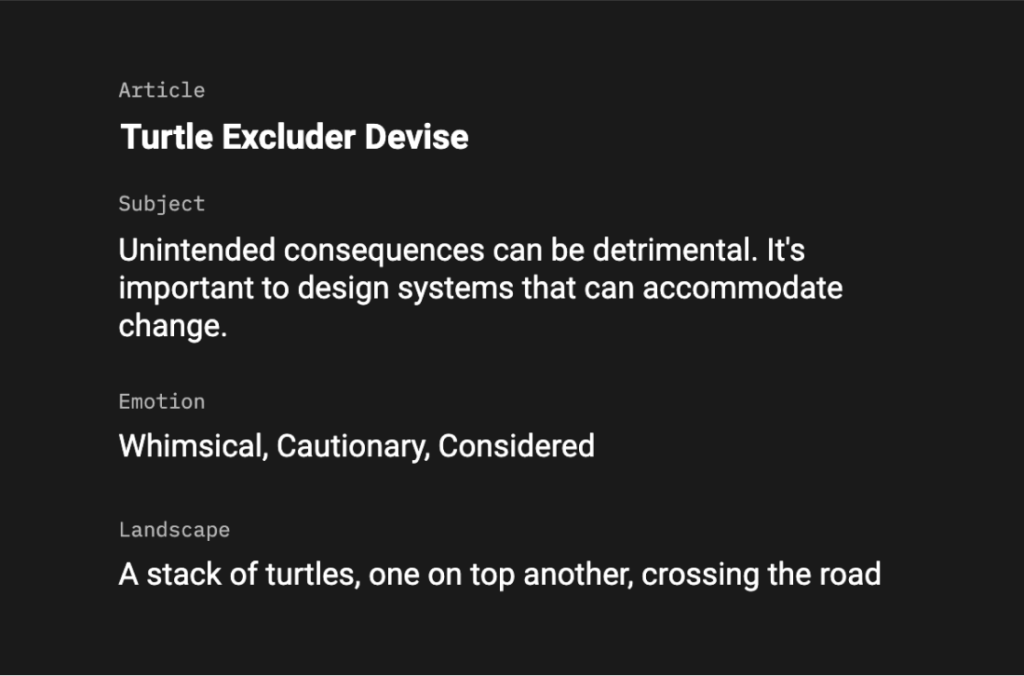
2. Develop a mood board.
Mood boards are crucial in creating art direction because they help communicate and define a project’s visual and emotional direction. They are a source of inspiration and a guiding framework for a creative team. Setting out to create AI-generated content without a mood board can quickly lead to predictable and uninspiring results. While AI can generate art based on various algorithms and data, it lacks the intrinsic understanding of human emotions, intentions, and context that a mood board can provide.

3. Create a color palette.
Colors have psychological associations and can evoke specific emotions. Defining a color palette allows you to set the emotional tone —this isn’t something you want to leave to chance when creating art with AI.
When you define a subject in a prompt, you are, by default, effectively locking in a color palette based on what the average version of that “thing” looks like on the internet. You can add prompt language to tune the color space from there. Keywords like “cool tones,” “warm tones,” “crushed black,” “sunset-inspired hues,” or film keywords like “Kodachrome” will change the overall tonal space of the image. You can also affect the subject by adding more obvious color modifiers such as “blue banana.” From there, it’s best to make final adjustments in posts using Photoshop or other editing tools to tweak your colors.
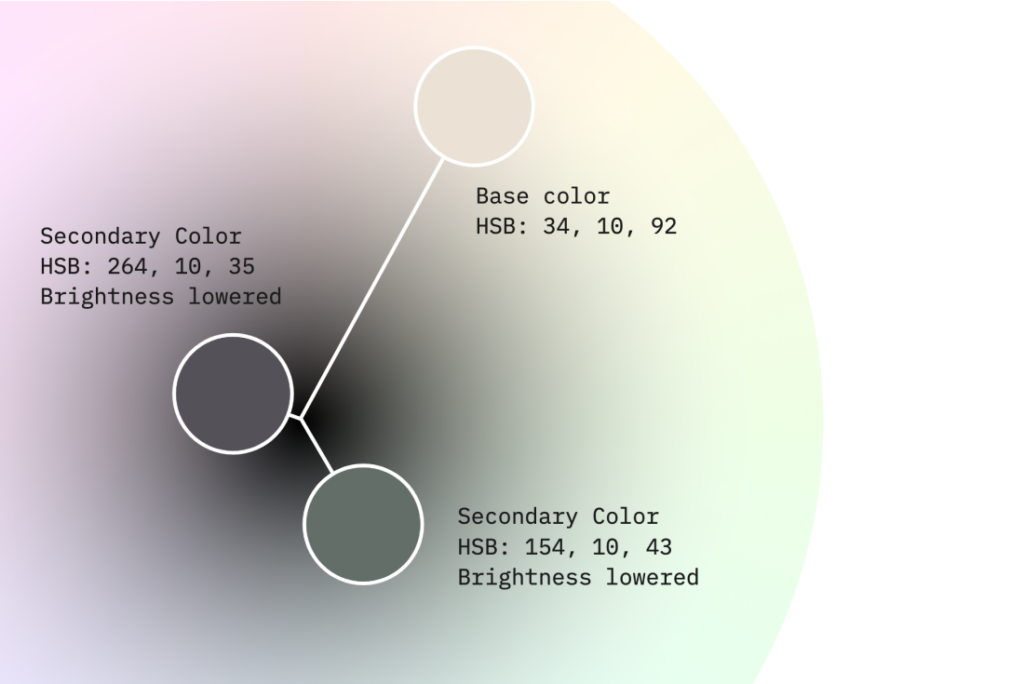
4. Plan your composition.
Too often, people focus all their attention on the subject and not on the environment around their subject when creating content with generative AI. A composition plan is like a roadmap for generative AI’s creative process. It gives the AI clear directions, purpose, and a sense of order. Without one, you risk producing content that misses the mark and is less effective. Take time to consider the space around your subject carefully. What elements are off to the sides? Above or below? Behind and in front?
Establishing a spatial composition through a well-crafted prompt is helpful when composing a photographic image with generative AI. When designing an illustration, you might be better served by splitting your final composition’s foreground, middle ground, and background into separate prompts and then stitching them together later in post to achieve greater control.
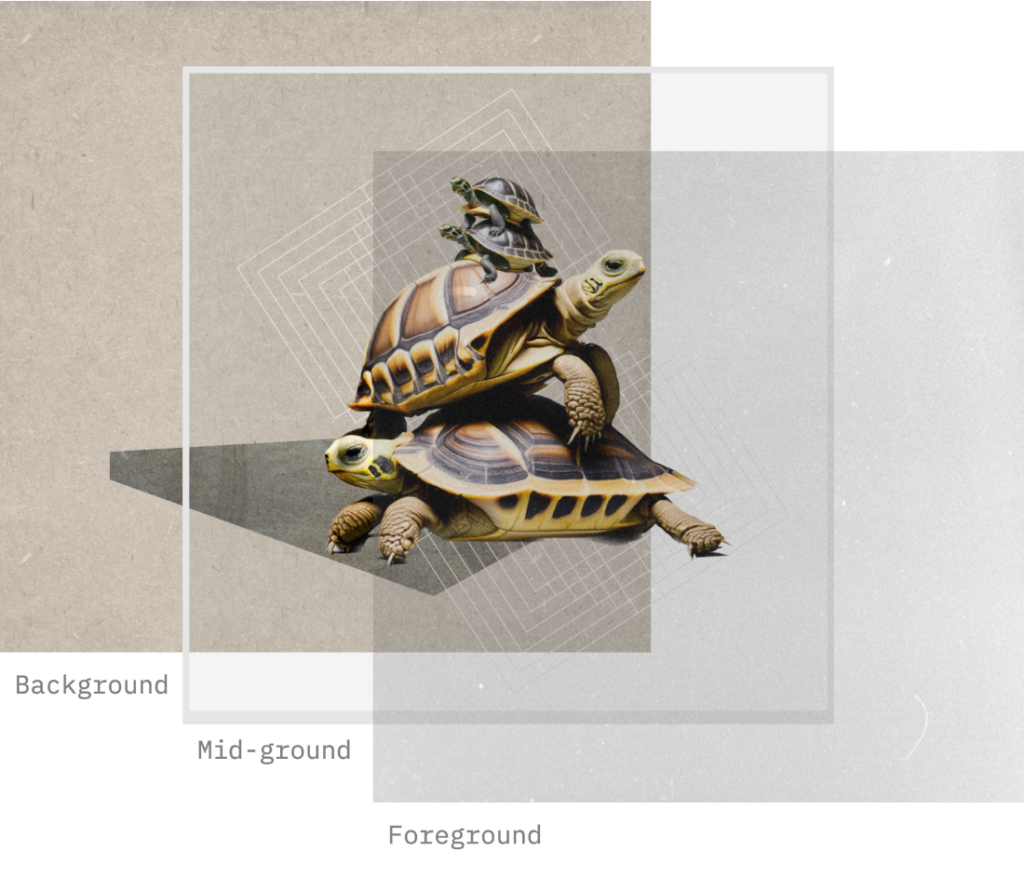
5. Define keywords and attributes.
Generative AI systems, particularly those used for content creation, often rely on the keywords and attributes within prompts to guide their creative process. These keywords and attributes help the AI understand the context, treatment, and content requirements for generating the desired output. When writing prompts, carefully considering the keywords and attributes you include will enhance the quality and relevance of the content being produced. Here are a few examples of Keywords and attributes we use.
“Photo” renders the image based on three main characteristics of digital or film cameras: the lens, the sensor or film size, and the film or digital file. This keyword can be augmented by including specific attributes. For example: “Photo, Nikon 7D, 85mm lens.”
“Studio” renders the image as if it were on a stage or production studio. This keyword can be augmented by including specific light attributes and background colors. For example: “studio, grey background, left and right softbox, rear key light.”
“Hyperrealism” or “Hyperrealistic” renders the image in an artistic style made famous by painters in the early 2000s. This keyword generates a near photo-real image but is stylized to create slightly more organic shapes and vivid colors. This keyword can be augmented by including other artistic media attributes such as “Oil,” “gouache,” or “colored pencil.” You can use any number of artistic styles and corresponding attributes to achieve your desired effect.

Closing Thoughts
Generative AI is more powerful than ever, but it is essential to remember that it’s still a tool. A hammer alone can’t build a house. A carefully constructed art direction remains a critical part of the equation, and generic AI art directions will produce generic results. Until a time comes when we can quickly and easily build AI models that understand the nuances of individual brands and that have the social-emotional intelligence required to anticipate how an audience might react to various visual triggers, a solid art direction along with a plan for generating quality content is still needed. Hopefully, these best practices can help you create better results the next time you leverage generative AI in your creative practice.